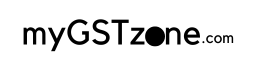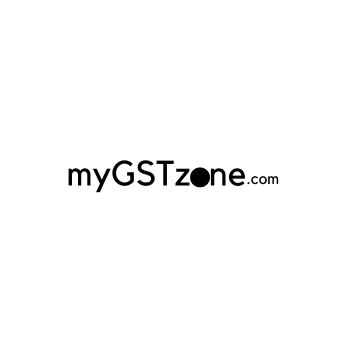Key Takeaways
- Frequent mistakes in GSTR-4 submission
- Utilizing GST software for corrections
- Merging GST software with additional applications
- Suggestions for effective GSTR-4 submission
- Monitoring submission timelines
- Resolving typical software challenges
- Remaining informed about GST rules
The Submission Process Explained
Filing GSTR-4 using GST software involves a streamlined process that simplifies the complexities of compliance. Initially, users must enter the required details, including particulars of quarterly or annual returns. The software typically provides fields to input information about sales, purchases, and any adjustments necessary. Once all details are filled in, users have the option to validate the data to check for any inconsistencies before proceeding.
After ensuring all information is accurate, the next step is to submit the return electronically. Most GST software solutions offer a direct submission feature, connecting seamlessly with the GST portal. Upon successful submission, users usually receive an acknowledgment, which serves as proof of filing. This acknowledgment is essential for future reference and any potential audits.
| Step | Description | Action Required |
|---|---|---|
| 1. Data Entry | Input required details for quarterly or annual returns. | Fill in fields for sales, purchases, and adjustments. |
| 2. Validation | Check for any inconsistencies in the entered data. | Use the software’s validation feature. |
| 3. Submission | Electronically submit the return via the GST portal. | Click on the submit button in the software. |
| 4. Acknowledgment | Receive confirmation of successful submission. | Save acknowledgment for future reference and audits. |
Common Errors in GSTR-4 Filing
Filing GSTR-4 can present several common pitfalls for taxpayers. One frequent error is the improper classification of outward supply and inward supply transactions. Incorrectly categorizing these items affects the accuracy of tax liabilities and can lead to penalties during assessments. Additionally, taxpayers often overlook discrepancies in their invoice data. Missing or incorrect GSTIN numbers can result in rejected returns, which complicates the filing process further.
Another area where errors frequently occur is in the calculation of the tax amount. Rounding off figures incorrectly can lead to inconsistencies in the final submission. Many filers also experience difficulties with the reporting of amendments related to previous filings. These mistakes can compromise compliance and leave taxpayers vulnerable to scrutiny from tax authorities. Proper training and using reliable GST software can significantly mitigate these issues.
Identifying and Correcting Mistakes
Mistakes in GSTR-4 can create challenges, often leading to penalties or compliance issues. Careful review of each entry is essential to ensure accuracy. Common errors include discrepancies in tax liability, incorrect invoice details, and mismatched figures when compared to the Input Tax Credit (ITC) claimed. Using GST software can help automate much of this process, enabling users to cross-check data easily and identify anomalies before submission.
Once mistakes have been identified, addressing them promptly is crucial. Many GST software solutions offer amendment features that simplify corrections. Users can navigate through their submissions to locate errors and make adjustments as needed. Some platforms provide alerts or suggestions when discrepancies are detected, allowing for swift remediation which ultimately contributes to maintaining compliance and avoiding unnecessary fines.
Using GST Software for Amendments
Amendments to GSTR-4 can be seamlessly executed using GST software, ensuring accuracy and efficiency. Most software solutions offer a user-friendly interface that simplifies the amendment process. Users can easily identify fields that require changes, streamlining the workflow. Updates in the software often provide prompts or guidelines, making it less daunting to amend previously filed returns.
Organizations can benefit significantly from the integrated features of GST software. Automatic calculations reduce the risk of human error during amendments. Furthermore, tax compliance rules are frequently updated within the software, ensuring that users remain aligned with current regulations. This proactive approach to amendments not only saves time but also minimizes the chances of discrepancies during audits.
How to Modify Submitted GSTR-4
Modifying a submitted GSTR-4 return is a straightforward process with the right GST software. Users can navigate to the return modification section within the software interface. They will typically find options to amend specific details, such as corrections to outward supplies, inward supplies, or tax rates. It is vital to ensure that any changes made reflect accurate information, as this will help avoid complications in compliance.
After making the necessary adjustments, the updated return needs to be re-submitted. The software often includes built-in checks that can identify any discrepancies before final submission. Users should take advantage of these tools to ensure accuracy. Once the modifications are made and submitted, it is advisable to keep a record of the revised return for future reference. This practice aids in maintaining clear documentation for audits and assessments.
Integrating GST Software with Other Tools
Integrating GST software with other tools can significantly streamline the overall tax filing process. Using accounting software alongside GST tools allows for automatic data synchronization and real-time updates. This integration reduces the chances of human error by eliminating the need for manual data entry. Many businesses find that combining these tools leads to better data management and improved accuracy in their filings.
Linking GST software with customer relationship management (CRM) systems can enhance the efficiency of handling invoices and tracking sales. When sales data flows directly from the CRM to the GST software, it simplifies the generation of GSTR-4 reports. This integration not only saves time but also ensures that all relevant information is consistently captured and reported. By utilizing multiple tools effectively, businesses can achieve a more cohesive workflow and maintain compliance with GST regulations.
Enhancing Efficiency through Software Connectivity
Integrating GST software with other business tools can significantly streamline the filing process. When linked with accounting and inventory management systems, the software automatically syncs relevant data, reducing the need for manual data entry. This connectivity minimizes errors and saves valuable time for businesses, allowing them to focus on more critical operational areas.
Furthermore, the ability to generate reports from interconnected systems enhances decision-making. Users can quickly identify discrepancies in data, track expenses, and manage GST liabilities more effectively. Enhanced visibility into financial affairs ensures that businesses remain compliant while optimizing their overall efficiency.
Tips for Efficient GSTR-4 Filing
To ensure a smooth GSTR-4 filing process, maintain organized records of all transactions throughout the assessment period. Regularly updating your accounts will streamline the data input when it’s time to file. Consider using digital templates or invoices that simplify data tracking. Implementing a systematic approach reduces the risk of errors and shortens the time needed to compile the necessary information.
Establish a routine for reviewing deadlines and set alerts well in advance of the due date. This proactive strategy not only helps in managing your workload but also mitigates the anxiety that often accompanies last-minute filings. Utilize the features in GST software that allow you to schedule reminders for filing, amendments, or any necessary reconciliations. Building a habit around timely filings can enhance overall compliance and lessen the chance of incurring penalties.
Best Practices for Timely Submissions
Maintaining a structured approach to GSTR-4 filing can greatly enhance the likelihood of timely submissions. Organizing documents throughout the year simplifies the process significantly. Consistent tracking of income and expenses within the GST software allows users to gather the necessary information quickly as the filing deadline approaches. Setting up a dedicated filing schedule ensures that these tasks do not pile up, which can lead to last-minute stress and errors.
Utilizing the reminder features available in GST software helps in staying ahead of deadlines. Configuring alerts for important dates prompts users to prepare their returns in advance. Additionally, double-checking all entries before submission mitigates the risk of common errors associated with rushed filings. Regular communication with any involved financial advisors or accountants prior to deadlines further contributes to an organized and efficient filing process.
Keeping Track of Filing Deadlines
Filing deadlines are critical for compliance in the GST regime. Many businesses face penalties due to late submissions. Utilizing GST software can help streamline this process by incorporating features specifically designed to track filing due dates. These tools can send notifications and reminders, reducing the risk of oversight.
Setting reminders within the software adds an extra layer of organization. Users can customize alerts based on individual filing schedules. Regular updates can aid in preventing last-minute rushes or missed submissions. This systematic approach not only ensures timely compliance but also enhances overall productivity in managing GST obligations.
Setting Reminders within GST Software
Using the reminder feature in GST software can significantly enhance your filing efficiency. Setting up alerts for critical deadlines ensures that you stay on top of your GSTR-4 submissions without the risk of missing important dates. Most GST software allows users to customize reminders, enabling notifications for filing due dates, payment deadlines, and even changes in GST regulations.
Regular notifications serve as helpful prompts to review your financial data and prepare necessary documents well in advance. This proactive approach minimizes last-minute rushes and reduces the chances of errors in submissions. Furthermore, by keeping track of these reminders, you can allocate sufficient time for any necessary amendments or reviews, ensuring a smoother filing process.
- Ensure reminders are configured for all relevant filing deadlines.
- Utilize customizable alert settings to suit your specific needs.
- Set reminders for payment deadlines related to GST liabilities.
- Regularly review and update reminders as regulations change.
- Sync reminders with your calendar for added convenience.
- Use notifications to prompt document preparation ahead of time.
- Establish a routine to check reminders and follow up on tasks.
Troubleshooting Common Software Issues
Users may encounter a range of technical glitches while using GST software for filing GSTR-4. Slow performance or unresponsive features can frustrate users. Ensuring that the software is updated can often resolve these issues. In addition to updates, clearing the cache or restarting the computer may improve functionality. If problems persist, consulting the software’s help section or contacting customer support can provide targeted assistance.
Occasionally, error messages may appear due to incorrect data input or compatibility issues with other applications. Reviewing the entered information and confirming adherence to the required formats can help identify the source of the error. Software documentation typically provides detailed information on common problems and possible fixes. Establishing a regular maintenance routine for the software can prevent many issues from arising in the first place.
Solutions for Technical Glitches
Technical glitches during GSTR-4 filing can disrupt the entire process. Addressing these issues promptly is essential to ensure compliance and avoid penalties. Restarting the software often resolves minor hiccups. Regularly clearing the cache can enhance performance and prevent errors related to outdated data.
If glitches persist, checking for software updates is crucial. Many software providers release patches that repair known bugs. Reaching out to technical support can provide additional assistance. They can guide users through troubleshooting steps specific to the issue. Keeping a detailed log of errors encountered can also help in diagnosing recurrent problems.
Staying Updated with GST Regulations
Understanding the latest GST regulations is essential for ensuring compliance and avoiding penalties. Tax laws can change frequently, requiring businesses to stay informed about recent updates and revisions. Regularly checking official government websites, subscribing to GST newsletters, and following relevant industry forums can provide valuable insights into current rules and practices. This proactive approach helps in anticipating changes that may affect the filing process or compliance requirements.
Utilizing GST software can assist in staying current with these regulations. Many software programs automatically update to reflect the latest tax laws and requirements, reducing the risk of filing inaccuracies. These updates often include real-time notifications about changes in deadlines and necessary documentation. Leveraging such features ensures that businesses maintain compliance while minimizing the likelihood of errors in GSTR-4 filing.
Importance of Software Updates and Compliance
Staying compliant with the latest GST regulations is crucial for any business to avoid penalties and legal complications. Regular software updates ensure that the GST tools used for filing are aligned with current tax laws and any changes introduced by regulatory authorities. Keeping the software up to date also enhances functionality, providing users with improvements and new features that make the filing process more efficient.
Compliance with GST regulations not only safeguards businesses from potential fines but also fosters a culture of accountability. Updated software typically includes built-in checks that can identify discrepancies or errors in return preparation. This proactive approach reduces the risk of incorrect submissions, ensuring that businesses remain in good standing with tax authorities and maintain their reputation. Regular updates and compliance measures contribute to smoother operations and increased confidence in the filing process.
Conclusion
Efficiently using GST software for GSTR-4 filing streamlines the process and reduces the potential for errors. By understanding the intricacies of the submission process and leveraging technology for amendments, filing deadlines, and integration with other tools, users can enhance their overall experience.
Staying updated with the latest GST regulations ensures compliance and minimizes the risk of penalties. Regular software updates play a crucial role in maintaining accuracy and adapting to changing norms in the tax landscape.
FAQS
What is GSTR-4 and who needs to file it?
GSTR-4 is a tax return form specifically designed for composition scheme taxpayers under the Goods and Services Tax (GST) regime in India. It must be filed by businesses that have opted for the composition scheme.
How does GST software assist in filing GSTR-4?
GST software simplifies the filing process by automating data entry, generating accurate returns, and helping to identify potential errors before submission. It also enables users to track deadlines and manage compliance effectively.
What common errors should I be aware of while filing GSTR-4?
Common errors include incorrect taxpayer details, mismatched invoice information, and failure to report all transactions. Using GST software can help detect these mistakes before submission.
Can I amend a submitted GSTR-4 using GST software?
Yes, most GST software allows users to make amendments to submitted GSTR-4 filings. You can modify your return, add missing details, and correct errors before the deadline for amendments expires.
How can I keep track of my GSTR-4 filing deadlines?
Many GST software programs offer features that allow you to set reminders for filing deadlines. This ensures you stay on top of your obligations and avoid late filing penalties.
What should I do if I encounter technical issues while using GST software?
If you face technical glitches, consult the troubleshooting section of the software’s help feature, or reach out to customer support for assistance. Regularly updating your software can also help mitigate such issues.
Why is it important to stay updated with GST regulations?
Staying updated with GST regulations is crucial to ensure compliance and avoid penalties. GST laws can change frequently, and using software that receives regular updates can help you remain compliant.
What are some best practices for timely GSTR-4 submissions?
Best practices include maintaining accurate records throughout the year, using reminder features in your GST software, filing early to avoid last-minute issues, and regularly reviewing your data for accuracy.