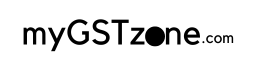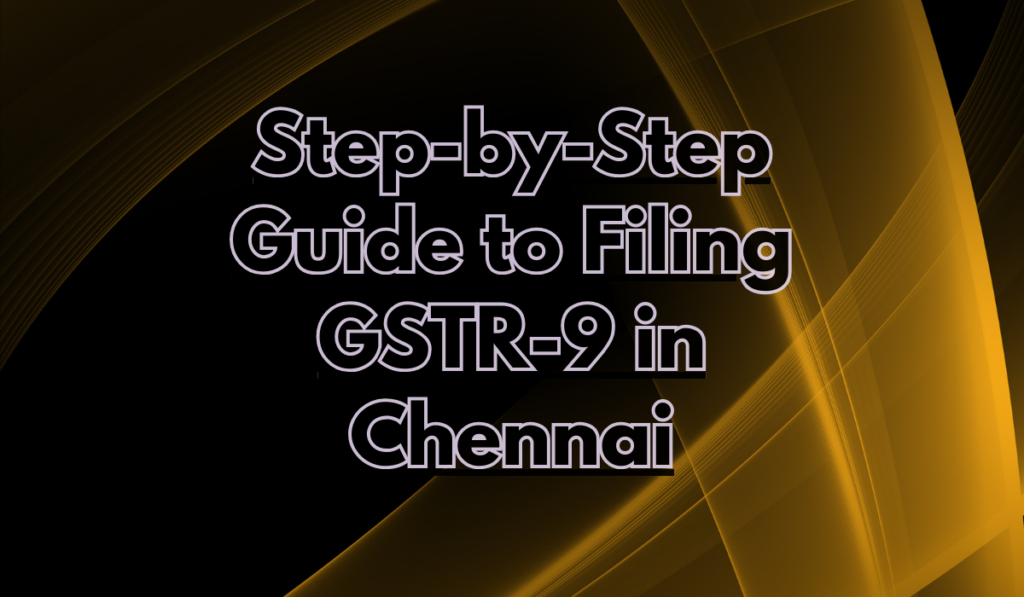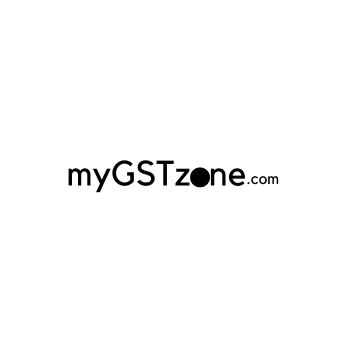Key Takeaways
- Including HSN/SAC identifiers is crucial for accurate reporting.
- Sharing additional details enhances compliance and transparency.
- Examining your GSTR-9 is essential to ensure correctness.
- Filing GSTR-9 requires careful submission procedures.
- Remitting taxes must be done timely to avoid penalties.
- Monitoring the status of your GSTR-9 helps track progress.
- Recognizing frequent errors can prevent issues during filing.
Claiming Input Tax Across Different Categories
Input tax credits can be claimed based on the categories of goods and services purchased during the financial year. It’s crucial to classify your purchases correctly to ensure you are eligible for these credits. Expenses must align with the specific goods and services taxable under Goods and Services Tax (GST) rules. For example, different categories such as capital goods, services, or inputs used for production may have varying rules for claiming input tax.
When documenting these claims in GSTR-9, taxpayers need to provide accurate details corresponding to each category. It’s recommended to maintain thorough records of all purchases. Make sure to cross-check invoices for GST registration numbers and ensure that the taxes paid on these transactions are correctly attributed to the respective categories. This diligence will streamline the filing process and help avoid discrepancies during assessments.
Providing HSN/SAC Codes
HSN (Harmonized System of Nomenclature) and SAC (Services Accounting Code) codes are essential for categorizing goods and services under the Goods and Services Tax (GST) regime. These codes help in determining the applicable tax rates for different items. When filing GSTR-9, it is crucial to accurately report these codes, as they facilitate the proper classification of the products and services being provided. This not only ensures compliance with GST regulations but also aids in the smooth processing of returns.
In addition to aiding tax compliance, providing correct HSN/SAC codes enhances transparency in tax reporting. The authorities use these codes to identify the nature of transactions, thereby reducing the chances of disputes or audits. Business owners should ensure that they are familiar with the codes relevant to their operations. Verification of these codes before filing can prevent errors that may lead to penalties or complications in the future.
Importance of HSN/SAC for Goods and Services
HSN (Harmonized System of Nomenclature) and SAC (Services Accounting Code) play a critical role in the classification and identification of goods and services under the GST regime. They help streamline tax collection, making it easier for businesses and tax officials to maintain uniformity in tax rates across different items. Accurate coding ensures that transactions are correctly reported, avoiding discrepancies that could lead to serious compliance issues.
These codes are essential not only for tax calculation but also for mitigating the risk of misclassification, which can result in penalties. Providing the correct HSN/SAC codes facilitates faster processing of tax returns and helps businesses claim and obtain Input Tax Credit smoothly. Additionally, it enhances transparency in trade practices, thereby fostering a more organized marketplace.
Disclosing Other Information
Accurate disclosure of additional information is crucial for the GSTR-9 filing process. Taxpayers must include various details beyond the standard revenue and input tax information. This includes reporting any changes in the company structure, amendments made during the financial year, and particulars of the tax paid on reverse charge transactions. Careful attention to this part ensures compliance with regulations and can help avoid penalties.
It is also necessary to report alterations in the tax liabilities during the financial year. This encompasses details about adjustments resulting from an audit or inspections carried out by tax authorities. Providing a comprehensive and accurate account of such information can enhance transparency and facilitate smoother processing of your return. Proper documentation serves as a valuable reference in case of future queries from authorities.
Filling in Additional Details Required
When completing the GSTR-9 form, certain additional details may be required to ensure compliance with regulatory standards. This includes information related to any advances received but not accounted for during the financial year. Capturing these specific details accurately is essential, as they provide insights into your business transactions throughout the period.
Another area that may require attention is the declaration of any adjustments made in the output tax liability. This encompasses any changes arising from amendments or reassessments made during the financial year. Ensuring that these adjustments are clearly documented will enhance the accuracy of your filing and help avoid potential scrutiny from tax authorities.
| Detail Type | Description | Importance |
|---|---|---|
| Advances Received | Details of any advances that were received but not accounted for in the financial year. | Provides clarity on cash flow and business transactions. |
| Output Tax Adjustments | Documenting any changes in output tax liability due to amendments or reassessments. | Enhances filing accuracy and reduces scrutiny risk. |
| Input Tax Credit | Details of any input tax credit claimed during the year. | Necessary for validating tax liabilities and compliance. |
| Refunds Claimed | Any refunds claimed during the year that affect tax calculations. | Essential for correct tax filings and adjustments. |
Review Your GSTR-9
This stage is crucial as it allows you to verify that all the information entered is accurate and complete. Carefully cross-reference the figures reported in GSTR-9 with your accounting records. Look for discrepancies in sales, purchases, and input tax credit claims. Ensuring alignment will help avoid any penalties or compliance issues.
In addition to numerical accuracy, review all relevant fields to confirm that required details have been correctly filled. Missing or incorrect information could lead to the rejection of your return. Utilize a checklist to guide your review, helping to confirm that every section adheres to the compliance standards set by the tax authorities. Taking the time for this thorough review can save you from potential hassles in the future.
Checklist for Accuracy
Ensuring accuracy in your GSTR-9 filing is crucial to prevent any future complications. Start by reviewing all the input and output tax data you have entered. Cross-check these figures with your financial records to confirm their correctness. Pay close attention to any discrepancies, as even minor errors can lead to significant issues during audits or assessments.
Next, verify that all HSN/SAC codes have been correctly assigned to goods and services. This includes checking that the totals align with the information provided in previous GST returns. It is also important to ensure that any claims for input tax credit are substantiated with proper documentation. Take the time to review each aspect thoroughly, as this diligent approach will mitigate the risk of errors and maintain compliance with regulations.
- Double-check all invoices for accuracy in amounts and dates.
- Ensure that all taxable and exempt supplies are correctly categorized.
- Reconcile your bank statements with reported sales to confirm consistency.
- Verify that any adjustments for previous periods have been accurately reflected.
- Confirm that your GST return is filed within the stipulated deadlines to avoid penalties.
- Review guidelines from the GST portal for any updates or changes.
- Seek assistance from a tax professional if you encounter complex issues.
Submitting GSTR-9
Completing the filing process requires a few straightforward steps to ensure that GSTR-9 is submitted correctly. This return must be filed online through the GST portal. Begin by logging into your account using your credentials. Navigate to the GSTR-9 section, where you can upload the filled form. It is critical to ensure all the required information has been entered accurately before submitting. Double-check for any discrepancies, as errors could delay the processing of your return.
After verifying the entries, click on the submit button to send your return for processing. Once submitted, a confirmation message will appear on the screen, along with an acknowledgment reference number. Keep this information handy as it may be needed for future reference. Regularly check your email or GST dashboard to confirm that your submission was successfully processed. Knowing the proper steps for submission will help minimize complications.
How to Submit Your Return Successfully
Once all necessary details have been filled in, ensure that you have reviewed the information thoroughly. It is crucial to double-check entries related to financial figures, HSN/SAC codes, and any additional disclosures. Utilizing the GST portal’s preview feature aids in identifying errors or missing details before the final submission. Make sure that all required documents are uploaded, and any calculations are correct to prevent issues later.
After confirming the accuracy of your GSTR-9 return, proceed to submit it through the GST portal. Follow the prompts carefully and select the appropriate option for filing your return. Once the submission is made, you will receive an acknowledgment receipt. Keep this receipt safe, as it serves as proof of your successful filing.
Payment of Taxes
Understanding the tax payment process is crucial when filing GSTR-9. If any tax liabilities are due based on your annual filings, it is essential to ensure that payments are made promptly. The determination of tax payable will depend on the total output tax liability minus the input tax credits eligible for claim during the financial year. This amount must be settled within the specified deadlines to avoid penalties and interest.
Payment can be made through various channels, including online banking or through authorized banks. It’s important to generate the necessary challan for tax payments. Ensure that the payment reference number is accurately recorded for future reference. Keeping track of payment receipts can help reconcile any discrepancies that might arise in the filing process.
Making Payments If Necessary
Taxpayers should assess their GSTR-9 to determine if any additional payments are necessary. If the total output tax liability exceeds the input tax credit claimed, the difference must be settled to comply with regulatory requirements. Payments can be made through the GST portal, which offers a variety of options for processing transactions.
Ensure that all payment details align with the figures reported in your GSTR-9. Keeping accurate records of payments is crucial for future referencing. In the case of any discrepancies, timely corrections should be made to avoid penalties or interest charges. Regularly reviewing your financial statements can help maintain clarity on tax obligations.
Tracking Your GSTR-9 Status
After submitting your GSTR-9, it’s essential to monitor its status to ensure successful filing. The GST portal allows taxpayers to check the submission status easily. Log in to your GST account and navigate to the ‘Returns’ section. Here, you can find options to view your filed returns along with their status. Keep an eye on this page, as it provides real-time updates regarding any processing issues.
In case of discrepancies or if your return appears to be filed but not processed, you should take immediate action. Verify all submitted details and explore the possibility of raising an issue through the GST portal if needed. Regularly tracking your GSTR-9 status helps maintain compliance and avoid complications with tax authorities. Make sure to stay proactive in reviewing your filing history and rectify any concerns promptly.
How to Check Submission Status
Checking the submission status of GSTR-9 is essential to ensure that your filing has been processed correctly. Log in to the GST portal using your credentials. Navigate to the ‘Services’ tab, then select ‘Returns’ and click on ‘Track Return Status.’ You will find details regarding the filing status of your GSTR-9, including whether it has been processed, accepted, or if there are any discrepancies.
If any issues arise, the portal usually provides specific reasons for rejection or discrepancies. Address these issues promptly to avoid penalties. Keeping a regular check on your submission status allows you to respond swiftly and ensures compliance with GST regulations. Always consider keeping records of your filing for future reference and verification.
Common Mistakes to Avoid
Filing GSTR-9 can become a straightforward task if careful attention is paid. A frequent blunder involves neglecting to double-check figures before submission. Inaccurate reporting of sales or purchases can lead to discrepancies and potential penalties. Another common mistake is failing to include all necessary entries, particularly those regarding HSN/SAC codes. Incomplete or inaccurate codes may complicate the tax filing process and attract scrutiny from authorities.
Many filers also overlook the importance of maintaining precise records throughout the financial year. This can result in missing data during the filing process, ultimately hindering the ability to claim input tax credits effectively. Additionally, not adhering to the deadlines set by the tax authorities can incur late fees. Organizing documents in advance and setting reminders can significantly reduce the chances of errors.
Tips for Error-Free Filing
Filing GSTR-9 accurately requires careful attention to detail. Start by ensuring that all sales and purchases have been accurately recorded. It’s essential to reconcile figures with your accounting software, as discrepancies can lead to errors that may complicate your filing process. Review the figures carefully before finalizing your return. This can help identify mistakes that could trigger audits or penalties.
It’s beneficial to keep all relevant documents organized and easily accessible during the filing process. This includes invoices, receipts, and any supporting documentation that substantiates your claims. Familiarizing yourself with the GSTR-9 form and understanding the specific requirements for each field can also prevent common missteps. Consulting with a tax professional or utilizing a reliable software tool can provide guidance and enhance accuracy throughout the filing process.
Conclusion
Filing GSTR-9 can seem daunting, but a systematic approach simplifies the process. Understanding the various components, such as claiming input tax and providing HSN/SAC codes, is crucial for compliance. By carefully reviewing all entries and ensuring accuracy, taxpayers can avoid common pitfalls that lead to errors or penalties.
Staying organized throughout the filing period also aids in a smoother experience. Regularly tracking the status of your GSTR-9 helps you remain informed about your submission. With attention to detail and adherence to guidelines, successfully managing your GSTR-9 filing becomes attainable, ensuring that you meet government expectations while optimizing your tax obligations.
FAQS
What is GSTR-9 and why is it important?
GSTR-9 is an annual return that compiles the details of all monthly or quarterly returns filed during the financial year. It is important because it helps taxpayers report their sales, purchases, and input tax credits, ensuring compliance with GST regulations.
How do I claim input tax across different categories in GSTR-9?
To claim input tax across different categories, you need to categorize your purchases accurately and provide the necessary details in the GSTR-9 form, ensuring that you have proper documentation to support your claims.
What are HSN/SAC codes and why do I need to provide them?
HSN (Harmonized System of Nomenclature) and SAC (Services Accounting Code) codes are numerical codes used to classify goods and services. Providing these codes in GSTR-9 is crucial for accurate reporting and helps in the identification of the nature of goods and services supplied.
What should I do if I make a mistake in my GSTR-9?
If you make a mistake in your GSTR-9, you can file a revised return or make necessary corrections in your subsequent returns. It’s important to address any discrepancies promptly to avoid penalties.
How can I check the status of my GSTR-9 submission?
You can check the status of your GSTR-9 submission by logging into the GST portal, navigating to the ‘Returns Dashboard,’ and selecting the relevant financial year. This will display the status of your submitted return.